Are you playing Russian roulette with your Microsoft Office 365 email data?
Microsoft will restore my deleted data right?
WRONG, it’s true that they take great care of their cloud infrastructure and connectivity to give you a very reliable service.
However, your data stored in their cloud is YOUR responsibility
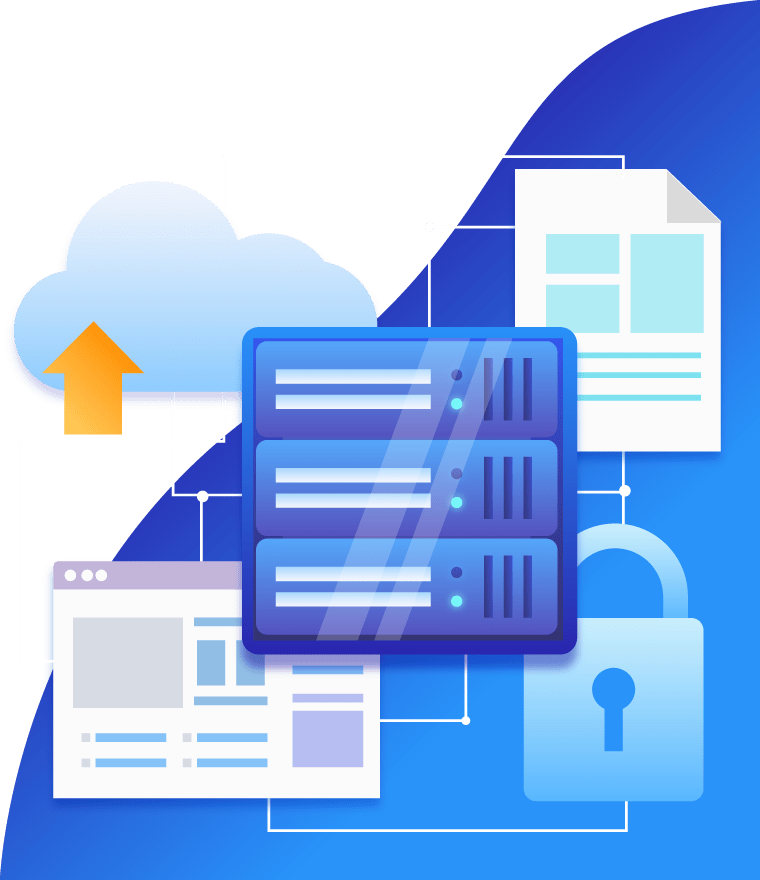
Arrange to talk to us about protecting your Office 365 Emails & Data.
We are here to help keep your IT systems running smoothly and your data secure.
CALLBACK REQUEST
Office 365 Backup
Arrange to talk to us about protecting your Office 365 Emails & Data.
Why Backup your Office 365 data?
Having a solid backup strategy for your Office 365 emails is essential for Security, Compliance, and Business Continuity.

Accidental Deletion

Ransomware & Viruses

Retention Policy

Legal & Compliance

Malicious Employees

Avoid Dependency
What They’re Saying
Customer Testimonials
Been using Jayson to assist within a number of areas of the business since 2012. Always found Jayson to be extremely knowledgeable, creative, and will work to the best possible solution at all times. Would thoroughly recommend Jayson to any SME.
F.A.Q.
Frequently Asked Questions
Surely Microsoft backup Office365, so I don’t have to?
No, this is not true, but a very common misconception. Microsoft ensures that their infrastructure and connectivity are functioning correctly, but the responsibility of your data remains with you. You still need to backup your data.
Can I restore individual emails/folders from a mailbox?
Yes. You can restore granularly, including emails, tasks and calendars.
How much does the service cost?
Our charges are based upon the number of mailboxes and the total amount of storage used. Contact us for a quotation.
Can users work on their email during a backup?
Yes, the backup process is completely invisible to end-users. The backup software does not interfere with users whilst a backup is running.
What about OneDrive and Sharepoint data?
In addition to mailbox data, we can also protect your Public Folders, SharePoint and OneDrive files.
Is there a free trial available?
Yes of course. Complete the free trial page for a 14-day trial.
Helpful Quick Tips & Tricks
How do I make Office 365 more secure?
Set up multi-factor authentication
Train your users
Protect against ransomware
